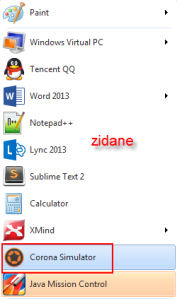Today I'll show you another free Platform Develop Cross Platform Mobile App and Game (using Lua Script)
- Build game in 5 minutes.
- Corona SDK is free :)
- Corona allows rapid development.
Corona SDK -> download here
Java JDK x86 / x64 -> download here
Open the project you wish to build in the Simulator
Step 2: Select File > Build to open the Build for Android dialog.
Step 3:
- Enter a name for your application in the Application Name field
- Enter a valid Java package name in the Package Name field (for example, com.gmail.huuvi168.World). For more information about Java package names
- Select the target Android operating system for the build from the Target OS Compatibility dialog.
- Click the Browse button next to the Keystore field and select either your own private keystore file, or the debug.keystore file located in the Corona Simulator/Resources folder. The password for the debug keystore file is android. If you're using your own keystore file, enter the appropriate password. Select Save Password to remember the keystore password between sessions.
- Select the keystore alias for your keystore from the Keystore Alias menu. For the debug.keystore file, the alias is androiddebugkey.
- Select a folder where the generated .apk build file will be saved and click Build. - When prompted for the keystore alias password, enter android (if using the debug keystore file) or your own password (if using a private key). Select Save Password to remember the keystore alias password between build sessions.A dialog will appear when the build is complete. The generated APK file ready to transfer to your device for installation
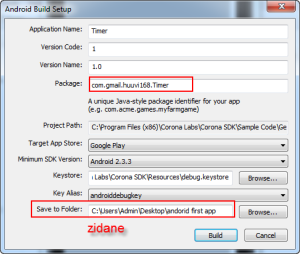
Good luck :)
Zidane
What's Corona
- Support all Major Platforms (Windows, IOS, Android, ..)- Build game in 5 minutes.
- Corona SDK is free :)
- Corona allows rapid development.
Corona: The Standard in 2D Mobile Graphics
The Corona SDK on Windows makes it easy to build for Android devices, without having to install the Android SDK. The application you must have:Corona SDK -> download here
Java JDK x86 / x64 -> download here
To create an Android device build:
Step 1:Open the project you wish to build in the Simulator
Step 2: Select File > Build to open the Build for Android dialog.
Step 3:
- Enter a name for your application in the Application Name field
- Enter a valid Java package name in the Package Name field (for example, com.gmail.huuvi168.World). For more information about Java package names
- Select the target Android operating system for the build from the Target OS Compatibility dialog.
- Click the Browse button next to the Keystore field and select either your own private keystore file, or the debug.keystore file located in the Corona Simulator/Resources folder. The password for the debug keystore file is android. If you're using your own keystore file, enter the appropriate password. Select Save Password to remember the keystore password between sessions.
- Select the keystore alias for your keystore from the Keystore Alias menu. For the debug.keystore file, the alias is androiddebugkey.
- Select a folder where the generated .apk build file will be saved and click Build. - When prompted for the keystore alias password, enter android (if using the debug keystore file) or your own password (if using a private key). Select Save Password to remember the keystore alias password between build sessions.A dialog will appear when the build is complete. The generated APK file ready to transfer to your device for installation
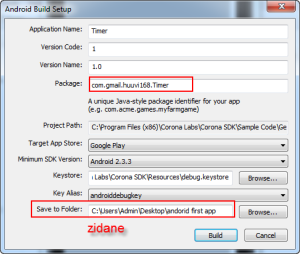
Good luck :)
Zidane