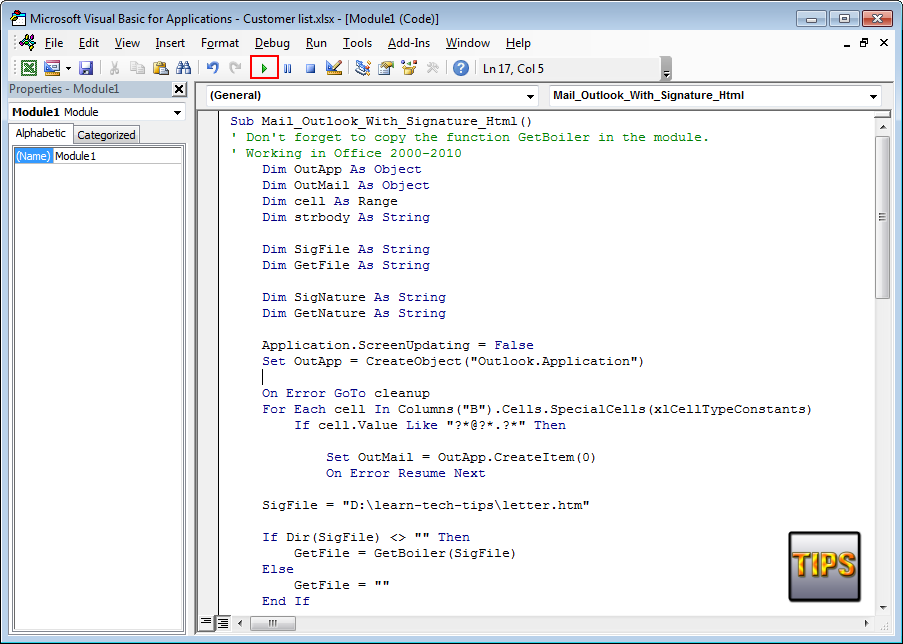You want to send email to your customers (customer in list) and attached file, You can do it with many way, you can using C#, PHP, java, or HTML programming write a program or script (.bat file) to do it. But that not a good idea, because in Excel you can using Macro to do it.
Explore My Other Channel for More Cool and Valuable Insights
👉 Youtube Learn Tech Tips👉 Tiktok
👉 Facebook:Very easy, follow my instructions, you can easy to do it
Step 1:
You need prepare some docs
1. letter.htm -> write your content of mail
2. signature.htm -> write your content of signature
Note:
How to write htm file => Open MS word to write content of the letter, save as .htm extension
How to write htm file => Open MS word to write content of the letter, save as .htm extension
Step 2:
Create Customer list in MS Excel.
Fill you customers' information in Excel, Column A is customers' name, column B is their email address
Adjust code in Module1.bas
Open Customer list and insert code of Module1: You have two way to open it:
1. Using Developer tab => Visual basic -> File -> Import -> Module1.bas
2. Press Alt + F11 -> File -> Import -> Module1.bas
(or you can create new macro by choose macro by right click into picture -> Assign macro -> New -> copy all code from Module1.bas and paste into file!)
Note: if you don't see Developer tab, you can enable it
Step 3:
Modified below content with your file
I put All file into D:\learn_tech_tips path.
When you click on "Click here" or click run on bas file, you can auto send mail by Outlook and Excel :)
Hope this tips will be helpful for you
Thank you for reading this post. I hope you found it helpful and easy to follow. If you have any feedback or questions about
Using Outlook and Excel to Send Emails to Multiple Customers ,
please share them in the comments below. I would love to hear from you and discuss this topic further
✋✋✋✋
Webzone Tech Tips, all things Tech Tips for web development
- I am Zidane, See you next time soon ✋✋✋✋