✋ Hello everyone, welcome back to Learn Tech Tips Blog, Hope you well well well💕💗💖
Today I will share with you all how to use VISUAL STUDIO CODE keyboard shortcuts effectively for MACOS, system and WINDOW system. As you a professional developer and using for VISUAL STUDIO CODE for coding, So i think this topic you should check it. Because I think it will help you so much while coding using Visual studio code IDE (Integrated Development Environment)
Explore My Other Channel for More Cool and Valuable Insights
👉 Youtube Learn Tech Tips👉 Tiktok
👉 Facebook:Don't waste your time now, let check it out now :)
Tips 1: let we show you how to use shortkey for CHOOSE the SAME WORD on current file
Required: you need to choose your current word first: and then
✅ On MACOS: OPTION + D
✅ On WINDOW: CTRL + D
👇 Check below screenshot for more details
Tips 2: let we show you how to use shortkey for MOVE current code to another line with OPITION UP/DOWN and ALT + UP/DOWN
Choose your current line wanna to move to another line, jsut easy press OPTION UP/DOWN (MACOS) or ALT UP/DOWN (WINDOW)
MACOS
✅ OPTION UP: Move up
✅ OPTION DOWN: Move down
WINDOW:
✅ ALT UP : Move up
✅ ALT DOWN: Move down
👇 Check below screenshot for more details
Tips 3: On Css file, sometime you need to change another color, or change color format, don't worry, you can easy change it just with one click
Click into the current color which you want to change, and choose the format you need.
Tips 4: This tips will show you how to choose all character just with OPTION + SHIFT / CRTL + SHIFT
Example: We usally use this feature for choosing full word / full variables and then copy to another place
MACOS
✅ OPTION + SHIFT + RIGHT: Choose all word to the right
✅ OPTION + SHIFT + LEFT: Choose all word to the left
WINDOW:
✅ CTRL + SHIFT + RIGHT: Choose all word to the right
✅ CTRL + SHIFT + LEFT: Choose all word to the left
👇 Check below screenshot for more detailsTips 5: If you have many SAME word need to choose one time, This option is for you (OPTION + SHIFT + L / CTRL + SHIFT + L)
First, choose the word / variable need to choose all in current FILE
MACOS
✅ OPTION + SHIFT + L
WINDOW:
✅ CTRL + SHIFT + L
👇 Check below screenshot for more details
Tips 6: If you want to choose with Mouse, with the word you can use (OPTION + SHIFT + CLICK / ALT + SHIFT + CLICK)
First, choose the position need to choose
MACOS
✅ OPTION + SHIFT + MOUSE CLICK
WINDOW:
✅ ALT + SHIFT + MOUSE CLICK
👇 Check below screenshot for more details
👇 Here is full video show you above tips, you can take a look for easy understand it
@learntechtips How to use visual studio code shortcut keys effectively #learntechtips #visualstudiocode #vsc #soourcecode #fullstack #developer #learningontiktok ♬ 一定要爱你 - 腾金涛&歌者凌风&凡离
After check video and read all this topic: USE VISUAL STUDIO CODE KEYBOARD SHORTCUTS EFFECTIVELY. I hope you will easy apply it into your job, for daily work
Any question or feedback, leave your comment we are welcome and we can help you to clarify it. Enjoy Reading Learn Tech Tips Blog, Thanks
Learn Tech Tips - Zidane