If you are encountering recurring crashes or screen freezes while using Unreal Engine 4, Same at below screenshot
Fatal error: [File: Unknown] [Line: 1214]
Game Thread timed out waiting for Render Thread after 120.00 secs
I have a solution that can effectively address this issue. Please follow this comprehensive tutorial to resolve the problem:
1. Start by identifying the model of your NVIDIA graphics card. Visit the official NVIDIA website and search for the specific version that corresponds to your graphics card. For example, if you have a GTX 1060 graphics card, select that version in your search, ensuring that you choose the latest available version.
Explore My Other Channel for More Cool and Valuable Insights
👉 Youtube Learn Tech Tips👉 Tiktok
👉 Facebook:How to Fix Unreal Engine 4 Crashing or Freezing Issues
2. Download the latest driver for your graphics card version from
the NVIDIA website. Once the download is complete, extract the files to
your preferred location on the hard disk.
3. Follow the provided guidelines to install the downloaded driver. If you already have a different version of the NVIDIA driver installed on your system, there is no need to worry. The NVIDIA driver installer will automatically remove the existing version before installing the new one.
4. After
the installation is complete, restart your computer. This step is
crucial as it ensures that the changes take effect and resolve the
issues you were experiencing with Unreal Engine 4.
By diligently
following these steps, you can have confidence that you are adopting a
professional and effective approach to resolving the crashes and screen
freezes in Unreal Engine 4
Chinese version
致命错误:
如何修复虚幻引擎 4 崩溃或冻结问题 - Webzone 技术提示 - Zidane
我有一个解决方案可以有效解决这个问题。请按照此综合教程来解决问题:
1. 首先确定 NVIDIA 显卡的型号。访问 NVIDIA 官方网站并搜索与您的显卡对应的具体版本。例如,如果您有 GTX 1060 显卡,请在搜索中选择该版本,确保选择最新的可用版本。
如何修复虚幻引擎 4 崩溃或冻结问题
2. 从 NVIDIA 网站下载适合您显卡版本的最新驱动程序。下载完成后,将文件解压到您在硬盘上的首选位置。
3. 按照提供的指南安装下载的驱动程序。如果您的系统上已经安装了不同版本的 NVIDIA 驱动程序,则无需担心。 NVIDIA 驱动程序安装程序会在安装新版本之前自动删除现有版本。
4. 安装完成后,重新启动计算机。此步骤至关重要,因为它确保更改生效并解决您在使用虚幻引擎 4 时遇到的问题。
通过认真执行这些步骤,您可以确信自己正在采用专业且有效的方法来解决虚幻引擎 4 中的崩溃和屏幕冻结问题
感谢您阅读这篇文章。我希望您发现它很有帮助并且易于遵循。如果您对如何修复虚幻引擎 4 崩溃或冻结问题有任何反馈或疑问,请在下面的评论中分享。我很想听听您的意见并进一步讨论这个话题
✋✋✋ Webzone 技术提示,所有有关 Web 开发的技术提示 - 我是 Zidane,下次再见 ✋✋✋



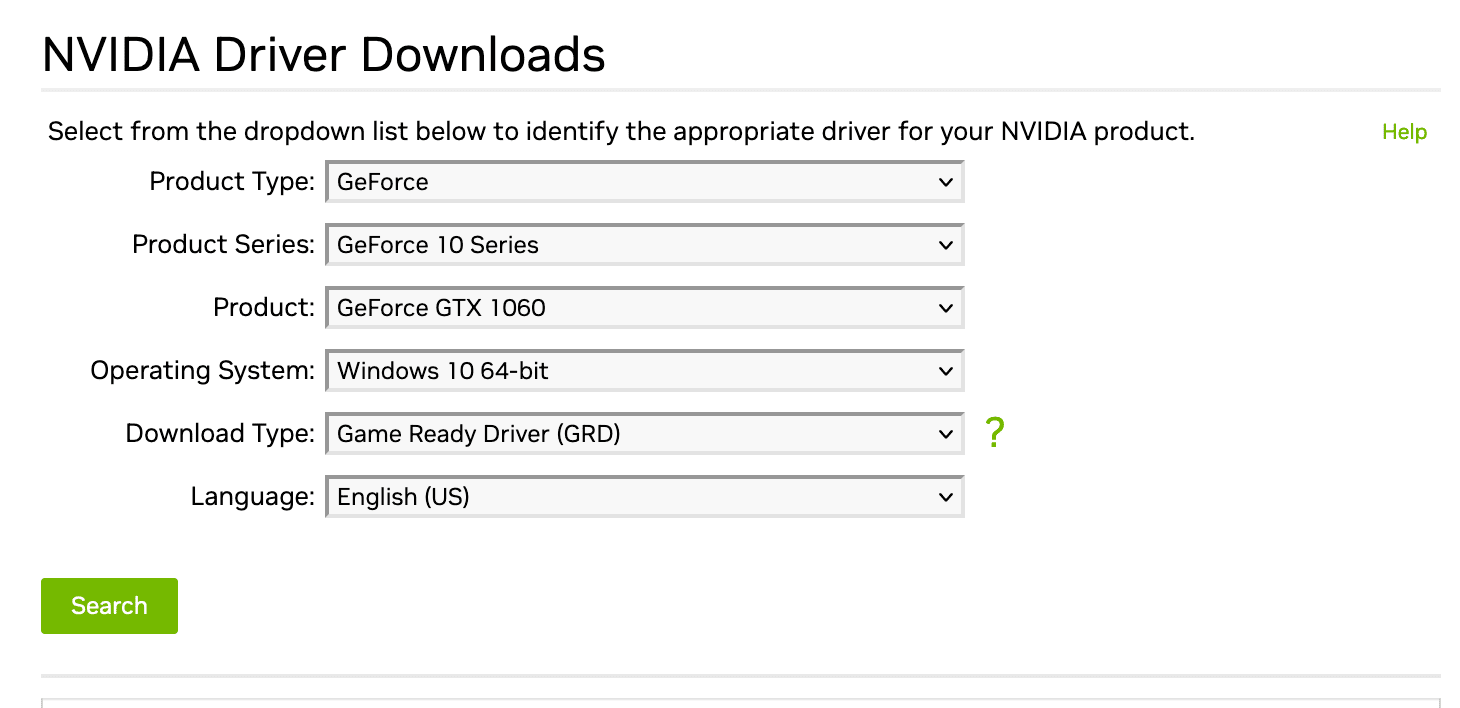
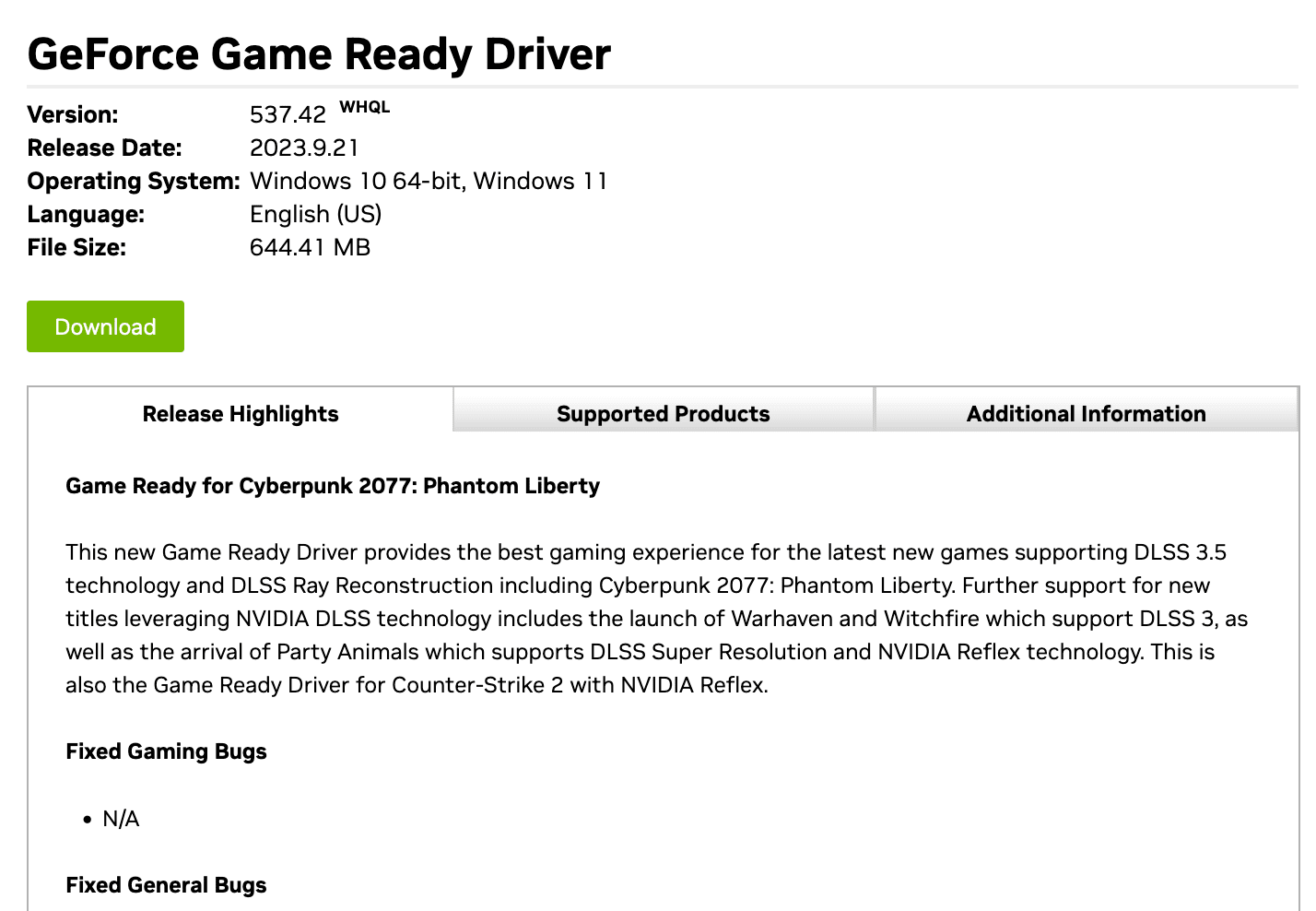
![Fatal error: [File: Unknown] [Line: 1214] Game Thread timed out waiting for Render Thread after 120.00 secs Fatal error: [File: Unknown] [Line: 1214] Game Thread timed out waiting for Render Thread after 120.00 secs](https://blogger.googleusercontent.com/img/b/R29vZ2xl/AVvXsEiWWDvLe76low3Py64ViBxgz7oXkErl3qhmbNDDOLH3-az5peokRfeQXMhCpLQL9jpcsgiYSTc8GeqriiLOi0haLW56aoo9l_6Wt9cI9rScDV6662q7DLnuQq8Bo_B7gFcHD8fw89F15WPOiWEY_z8sa-aY49JR1_u_9XexBFwcOV-PQAwPRol-co0SW7E/s16000/How%20to%20Fix%20Unreal%20Engine%204%20Crashing%20or%20Freezing%20Issues.png)










