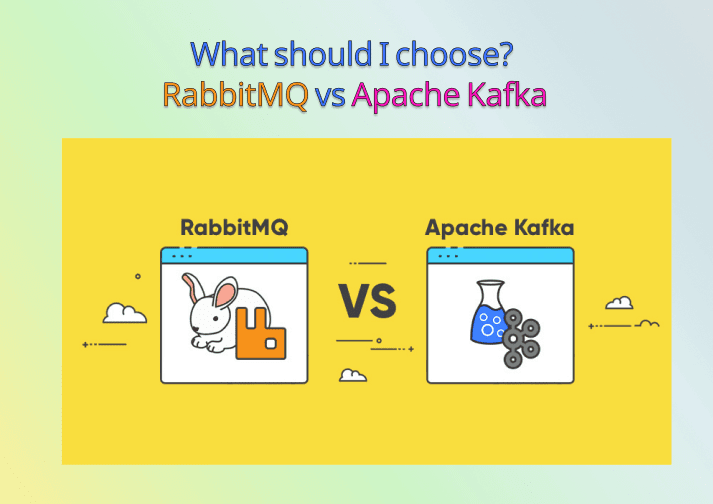1. Use case: RabbitMQ is well-suited for traditional messaging use cases, such as reliable delivery of messages between systems. Kafka is designed for high-throughput, real-time use cases, such as streaming data processing and analytics.
2. Scalability: Kafka is horizontally scalable, meaning you can add more brokers to a Kafka cluster to increase throughput and storage capacity. RabbitMQ can also be scaled horizontally, but it requires more effort to set up and manage.
3. Durability: RabbitMQ provides strong message durability guarantees, ensuring that messages are not lost even if a broker fails. Kafka also provides durability guarantees, but they are not as strong as RabbitMQ's.
Explore My Other Channel for More Cool and Valuable Insights
👉 Youtube Learn Tech Tips👉 Tiktok
👉 Facebook:
4. Ecosystem: Kafka has a large and growing ecosystem of tools and integrations, including connectors for popular data sources and sinks. RabbitMQ has a smaller ecosystem, but it is still widely used and supported.
5. Complexity: Kafka can be more complex to set up and manage than RabbitMQ, particularly for smaller deployments. RabbitMQ is generally easier to get started with and requires less configuration.
Ultimately, both RabbitMQ and Kafka are mature and reliable message queue technologies that can be used for a variety of use cases. Choosing between the two depends on your specific requirements and use case. If you need reliability and simplicity, RabbitMQ may be a better choice. If you require high-throughput, real-time processing, and a large ecosystem of tools and integrations, Kafka may be a better choice.
How difficult is it to set up and manage Kafka for smaller deployments?
Setting up and managing Kafka for smaller deployments can be more complex than RabbitMQ or other message queue technologies, but it is still achievable with some effort.
Here are some factors that can affect the difficulty of setting up and managing Kafka for smaller deployments:
1. Number of brokers: Kafka is designed to be horizontally scalable, which means that it can handle large volumes of data by adding more brokers to a cluster. However, for smaller deployments, you may only need a single broker or a few brokers. Setting up a single broker Kafka cluster is relatively straightforward, but managing a larger cluster can be more complex.
2. Hardware requirements: Kafka requires a minimum amount of memory and disk space to operate effectively. For smaller deployments, you may be able to run Kafka on a single machine or a few machines with modest hardware specifications. However, it's important to ensure that the hardware you choose is sufficient to handle your expected workload.
3. Networking: Kafka requires a network connection between brokers and clients. For smaller deployments, you may be able to run Kafka on a single machine or a few machines in a local network. However, if you need to communicate with Kafka across a wider network, you may need to configure firewalls, security settings, and other network-related settings.
4. Configuration: Kafka has many configuration options that can affect its performance and behavior. For smaller deployments, you may be able to use the default configuration options or make only minor adjustments. However, for larger deployments, you may need to spend more time tuning and optimizing Kafka's configuration.
Overall, setting up and managing Kafka for smaller deployments can require some effort, but it is achievable with some technical knowledge and experience.