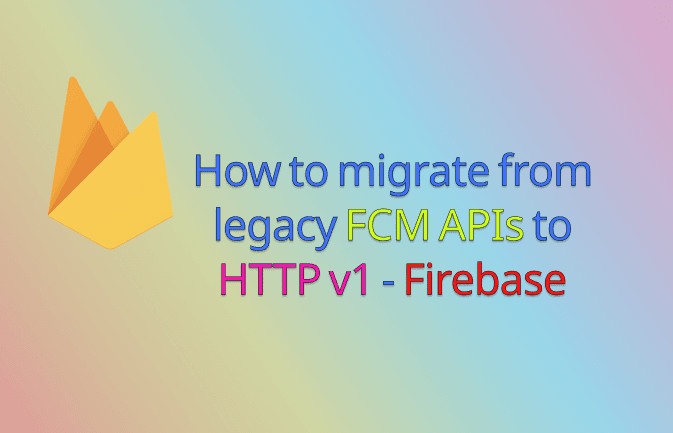To create a service account for Firebase Cloud Messaging (FCM) Legacy HTTP v1, you need to follow these steps:
1. Go to the Firebase console and select your project.
2. Click on the gear icon in the top-left corner and select "Project settings".
3. In the "Service accounts" tab, click on the "Generate new private key" button.
4. A dialog box will appear. Choose the JSON format and click on the "Generate key" button.
5. Save the JSON file to a secure location on your computer. This JSON file contains your service account credentials.
After you have created the service account, you can use the credentials in your code to authenticate FCM requests. You can also grant specific permissions to the service account to control what actions it is allowed to perform on your Firebase project.
Note that FCM Legacy HTTP v1 is an older version of FCM and is no longer recommended for new projects. You may want to consider using the FCM HTTP v1 API instead, which provides additional features and improved security.
The FCM HTTP v1 API is a RESTful API that allows you to send messages to devices using HTTP requests. It supports features such as message targeting, message options, and message delivery reporting. Here are some key components of the FCM HTTP v1 API:
1. Authorization: To use the API, you need to authenticate your requests with a server key obtained from the Firebase console. You can include the server key in the Authorization header of your HTTP requests.
2. Endpoints: The API has several endpoints for sending messages, managing topics, and managing device groups. The main endpoint for sending messages is https://fcm.googleapis.com/v1/projects/{project_id}/messages:send, where {project_id} is your Firebase project ID.
3. Message structure: Messages are sent in JSON format and contain fields such as notification title and body, data payload, and targeting options. You can also include optional fields such as priority, time-to-live (TTL), and collapse key.
4. Response format: When you send a message, the API returns a response in JSON format that includes a message ID and a status code for each device to which the message was sent. You can also receive delivery reports for sent messages by subscribing to a topic or registering a callback URL.
Explore My Other Channel for More Cool and Valuable Insights
👉 Youtube Learn Tech Tips👉 Tiktok
👉 Facebook:Here's an example of a JSON message payload for the FCM HTTP v1 API:
{
"message": {
"notification": {
"title": "New message",
"body": "You have a new message"
},
"data": {
"message_id": "1234",
"sender_id": "5678"
},
"token": "device_token"
}
}
This payload includes a notification with a title and body, a data payload with message and sender IDs, and a device token to target a specific device.
I hope this helps you understand the basics of the FCM HTTP v1 API!
Or you can check detail url link: