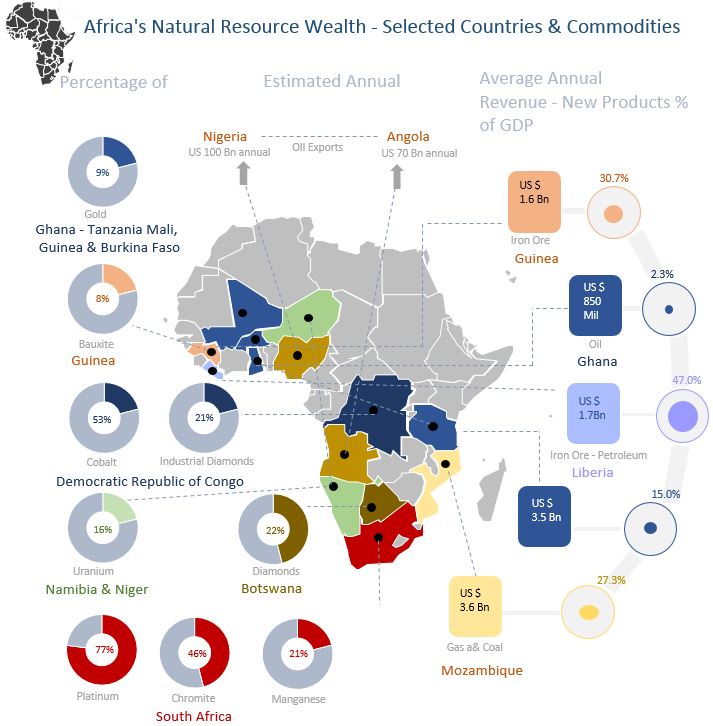👏 Good morning everyone.👏Welcome to Webzone Tech Tips blogspot. I am Zidane (My chinese nick name is: 雞蛋🥚)
Explore My Other Channel for More Cool and Valuable Insights
👉 Youtube Learn Tech Tips👉 Tiktok
👉 Facebook:👏Do you think you can create a infographics with Office tool, special in Microsoft Excel. On this
topic today, I will share with you how to create infographics with Excel. Let's begin.
CREATE INFOGRAPHICS WITH EXCEL
Just follow me then.
Check below my guideline video
@learntechtips Create Infographics with Excel #LearnOnTikTok #learntechtips #learntechtipszidane #inographicc #peoplegraph ♬ 可爱烦人的男神-一口甜 - 一口甜
On Microsoft Excel, go to Insert Menu -> Click into Add-Ons Chooose People Graph, If you missing or haven't install this Add-Ons, you can go to store and setup one. It required microsoft account. So you need to login into this before use this People Graph Add-Ons,
After install Add-Ons, you can use it now by select the datas, and select theme with any stype you love. You can reference from our above 👆 video. This video will share with you step by step to install People Graph Add-Ons and show you how to make a complete Infographics with Excel.
Just with Add-Ons Excel, Is it easy to create a infographics? 👱👏
Thanks for reading. Any feedback and questions about "Create Infographics with Excel". Leave your comment on below post, we can discuss about it.